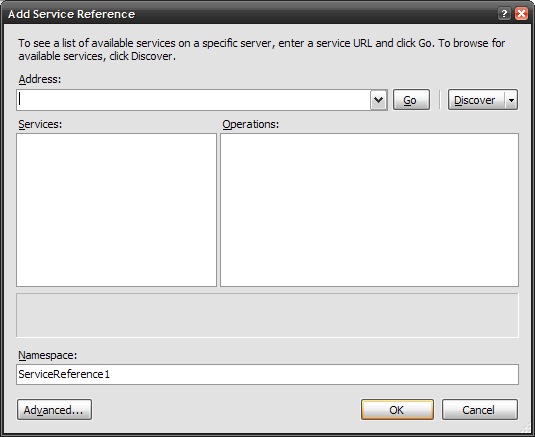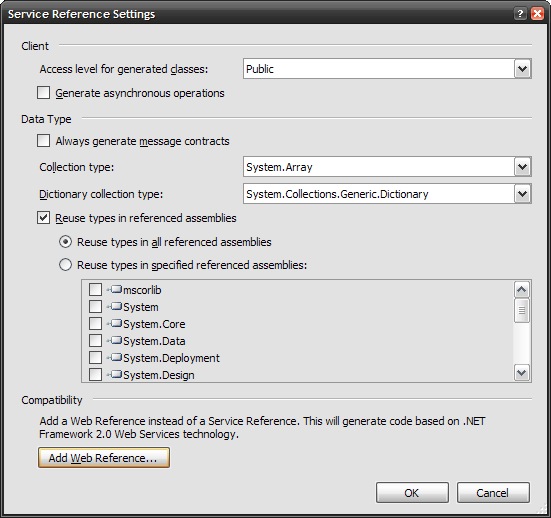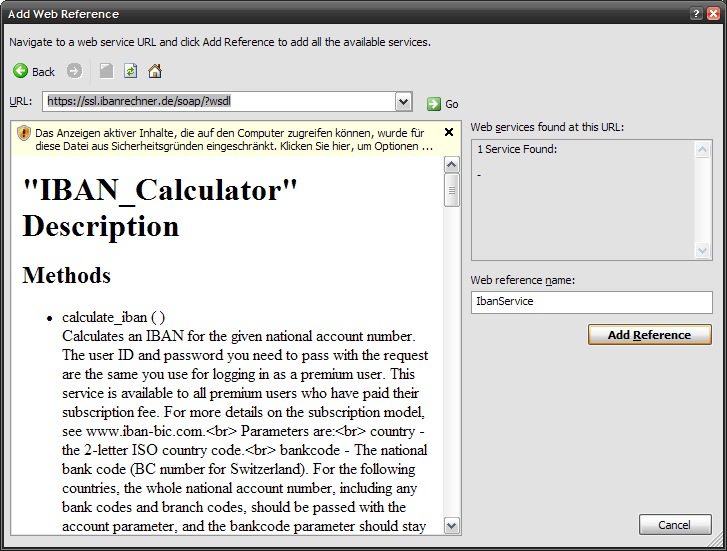IBAN-BIC.com (Theano GmbH) » Web Service » Documentation » Sample Clients » Beispiel: .NET
Using SOAP with Microsoft .NET
How to use the IBAN calculator web service with .NET and Visual Studio:
1. Create a new project (.NET 2.0 or higher)
2. In the Solution Explorer, right-click on "References"
3. In the menu, choose "Add Service Reference" or, if present, "Add Web Reference".
4. If you clicked on "Add Service Reference":
4.1 In the dialog, click on "Advanced".
5. In the "Add Web Reference" dialog, reference the service (https://ssl.ibanrechner.de/soap/?wsdl ) and choose a suitable name space (e. g., IbanService).
6. Click on "Add Reference".
By following these steps, you add a proxy class which can be used to invoke the web service methods.
Sample Code
- IbanService.IBAN_Calculator calculator = new IbanService.IBAN_Calculator();
- IbanService.IBANCalcResStruct calcResult = calculator.calculate_iban("DE",
- edtBlz.Text, edtAccountNumber.Text, edtLogin.Text, edtPassword.Text, "", 0);
These instructions were put together by Tom Pfeiffer - thank you very much!